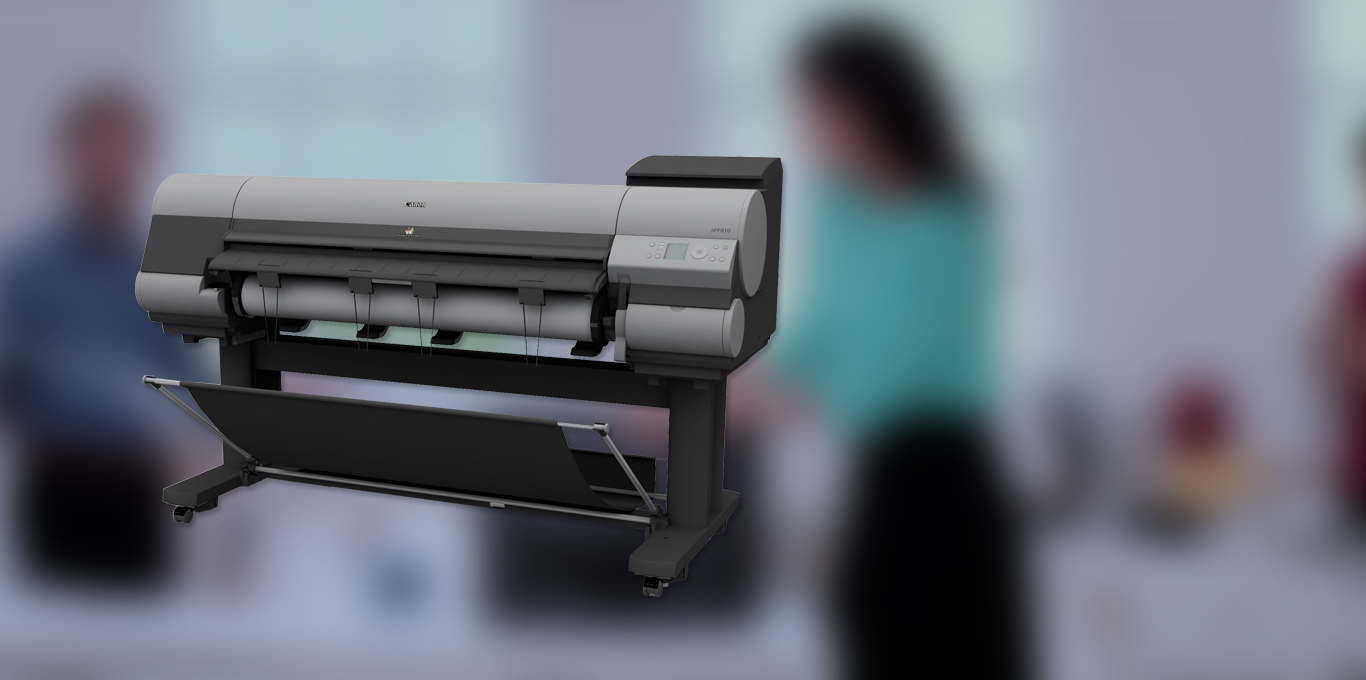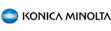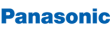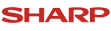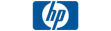Network security
The imageRUNNER ADVANCE provides standard IPsec functionality which ensures information privacy and security for the internet protocol (IP) over the network. The device can also be set-up to only allow specific IP or MAC addresses to contact it, for example only the print server’s IP or MAC address, with all other incoming network traffic blocked. In addition, IP address filters for outbound communication can be set-up, preventing data falling into unauthorised hands, while Secure Sockets Layer (SSL) protects data transferred over the network through strong encryption
Confidentiality
Native secure print functionality means that sensitive prints can only be retrieved when the user has entered the correct PIN code which was set at the driver by the document owner – preventing sensitive documents from piling up in the output tray. Device mailboxes can be protected with a PIN code to restrict unauthorised access. Canon’s uniFLOW provides a “My print anywhere” capability, allowing users to authenticate and retrieve jobs at any device on the network for added security and flexibility.
Device
security You can increase the security of your imageRUNNER ADVANCE by controlling who has access to it via the Universal Login Manager application. Numerous other features enable additional protection of the information stored on your device. You can set to erase all data from the device memory after job completion through the standard data erase functionality. Data can also be protected by encrypting it using the optional data encryption kit, which has achieved Common Criteria certification. Plus, the hard disk can be removed for storing in a secure location outside business hours, for protection against security risks.